Trajectory Example Calculation |
|||
 Previous |
 Next |
|
|
A pollutant particle’s transport can be illustrated by running a simple single trajectory calculation using the
HYSPLIT workshop archived meteorological data sets.
For this example, see Example 1 Powerpoint (Ex1_hysplit.ppt)
or,
- Choose the WORKSHOP data set from the archive meteorology pull-down menu and click Next
- Choose the NAM 40 km data set from the next pull-down menu and click Next
- Choose 1 trajectory starting location from the next menu, as shown below, and click Next (disregard the other trajectory model options for now)
- Enter the source location as 60 degrees N latitude and 110 degrees W longitude
- Set the vertical motion method to isobaric
- Set the trajectory duration to 84 hours
- Set the starting height to 2500 m AGL, which is the approximate height of the 700 hPa level
- and set the vertical plot height unit to pressure from the display options menu located below the model runtime options.
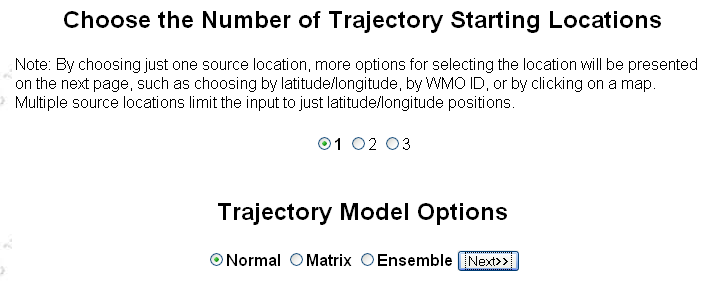
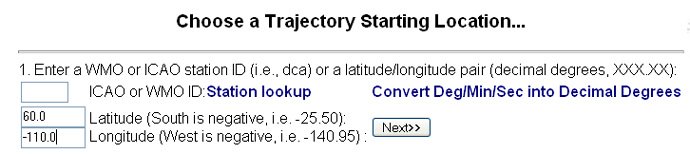
You will then be presented with the complete trajectory model runtime option menu as shown below.
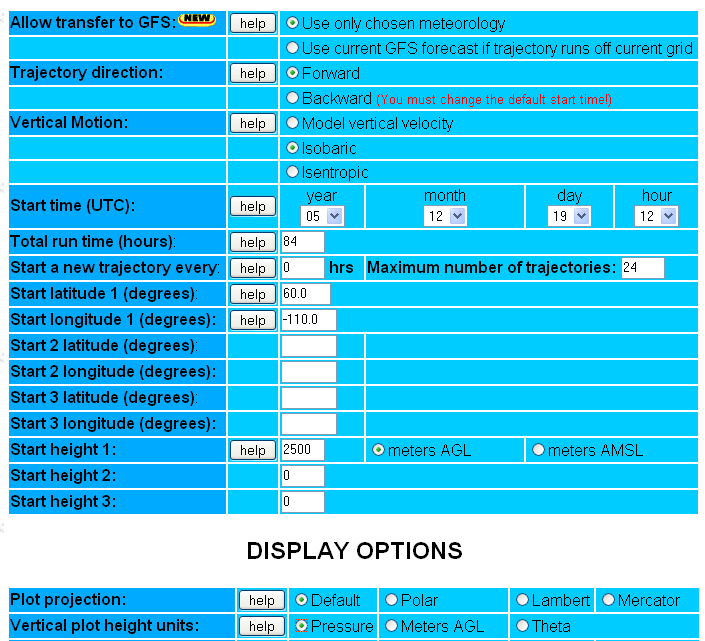
In this way we can compare the trajectory result to the 700 hPa height fields. When properly
configured, the GUI menu should be similar to that shown above. Then click Request
Trajectory from the bottom of the page to submit the model run. The next page will indicate
the model Job ID number that can be used later to view a previously run job.
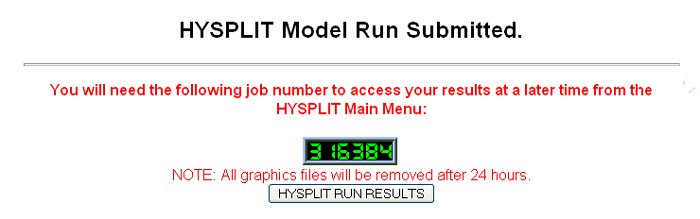
Click HYSPLIT Run Results to access the final page (below, left). This screen contains all the links needed to access the results of the run and to do other runs similar to the current run. click on the link titled Your trajectory plot. The resulting graphic should look like the image below, right (click on the image to enlarge).
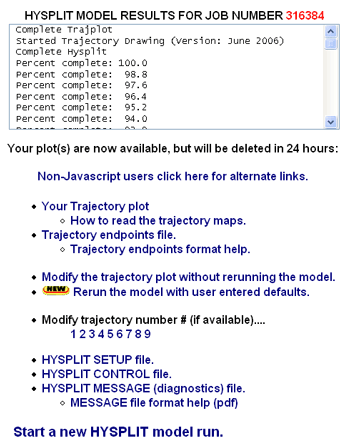 |
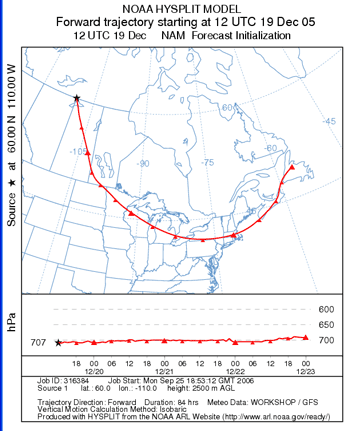
|
The relationship of the trajectory to the temporal and spatial variations of the 700 hPA height
field is illustrated in the attached animation which was
created using the standard tools that come with PC HYSPLIT.
 Previous |
 Next |